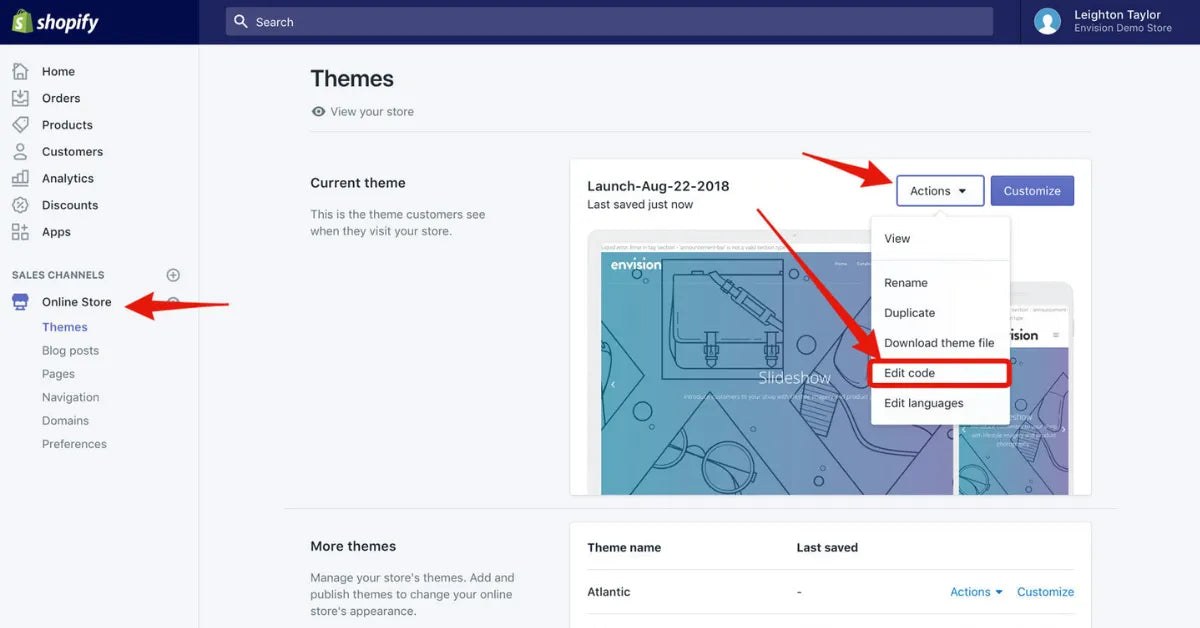Identifying issues in your Shopify theme code is essential for maintaining a smooth-running online store. Whether you're a coding pro or new to Shopify, spotting problems in your theme's code is key to keeping things running smoothly, improving performance, and ensuring a great user experience.
In this guide, we'll show you effective ways to find and fix these issues, helping you create a strong and dependable e-commerce site. Our tips will empower you to address any coding challenges, ensuring your Shopify store operates smoothly and efficiently.
Understanding Shopify Theme Structure
To effectively handle Shopify theme code, it's crucial to understand its structure. Think of a Shopify theme as the backbone of your online store, providing the framework for everything. At its core is the liquid templating language, which dictates how content is presented on your site. Getting to know the layout files, snippets, and sections of your theme is key to troubleshooting any issues that may arise. This foundational knowledge sets the stage for smooth problem-solving and ensures your online store operates seamlessly.
Trouble Detection: Methods for Recognizing
Manual Code Review: Start your manual code review by getting hands-on with the codebase. Take the time to carefully inspect each line of code for potential issues like syntax errors, misplaced tags, or outdated functions. While this approach may seem time-consuming, it offers a hands-on understanding of your theme's inner workings.
Utilizing Developer Tools: In today's digital world, developers have a powerful set of tools to help them with their work. Browser developer tools like Chrome DevTools or Firefox Developer Edition allow them to peek behind the scenes of websites. With these tools, developers can check elements, study network activity, and fix JavaScript issues, making it easier to find and solve problems. This precise approach helps developers troubleshoot effectively, ensuring websites run smoothly. Making the most of developer tools is crucial for improving website performance and providing a better user experience.
Thorough theme testing:
The real measure of a Shopify theme's effectiveness is how well it performs on different devices and web browsers. Whether it's viewed on a desktop or a smartphone, in Chrome or Safari, your theme should provide a smooth and consistent experience. By testing your website early and often, you make sure that every change gets checked thoroughly before it goes live. This way, you can be confident that your site works seamlessly and gives users a great experience, no matter what device or browser they're using.
Common Concerns to Watch Out For
Functionality Breaks: Broken features and dysfunctional elements are major turn-offs for website users. Look out for buttons that don't respond, forms that refuse to submit, or pages that lead to dead ends. These issues not only frustrate users but also hurt your brand's credibility. It's essential to address these problems promptly to ensure a smooth user experience and maintain your brand's reputation.
Style Inconsistencies: Your theme's appearance reflects your brand's personality. Any inconsistencies in fonts, colors, or spacing can make your site feel off and affect trust. Pay close attention to styling details to ensure everything matches your brand's aesthetic perfectly.
Errors in Performance: Slow loading times on your Shopify store can turn away customers and impact your revenue. Stay on top of performance by optimizing images, reducing HTTP requests, and utilizing browser caching. This ensures your website loads quickly and keeps visitors engaged.
Concerns about compatibility:
With countless third-party apps and plugins out there, compatibility problems can arise at any time. Keep an eye out for warning signs like error messages that suggest conflicts between your theme code and external tools. Make sure to update your theme and plugins regularly to stay in sync with the latest updates in the Shopify ecosystem. This proactive approach helps maintain smooth functionality and avoids potential issues down the line.
Troubleshooting and Resolution
Prioritize Fixes: Not all problems are equally urgent. Focus on fixing the most critical issues first, like broken checkout features or site-wide crashes. After that, you can address less urgent problems, such as minor design tweaks. By prioritizing this, you ensure a smoother experience for your website visitors.
Seek Expert Assistance: If you're stuck on a tough problem, don't hesitate to seek assistance. Reach out to Shopify's support team or hire an experienced developer. Their expertise can provide helpful solutions to overcome your challenge.
Implement Fixes Carefully: Building a perfect Shopify store takes time and careful attention. Implement fixes step by step, documenting each change and testing thoroughly before making them live. This cautious approach minimizes the chance of unexpected issues.
Best Practices for Theme Maintenance
Stay Updated:
Make sure to regularly update your theme code to take advantage of Shopify's latest features, security patches, and performance improvements. Keep an eye on your theme's changelog to stay informed about any updates or patches released by the developer. This helps ensure your store remains secure, efficient, and equipped with the latest enhancements.
Document Customizations: It's essential to keep detailed records of every adjustment, tweak, and customization you make to your theme code. This documentation isn't just for troubleshooting; it's also a roadmap for future development. Whether you're tweaking CSS or integrating complex JavaScript, make sure to document everything thoroughly.
Monitor Performance: The work doesn't stop after you've resolved issues and implemented fixes. Keep a constant watch on your store's performance metrics, like load times, bounce rates, and conversion rates. Pay attention to user feedback too; it's a valuable source of insight into how effective your theme optimizations are in the real world.